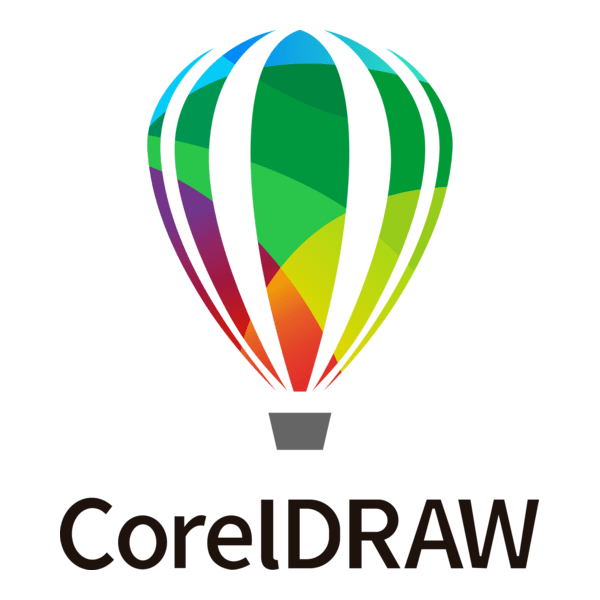Drag and drop a PDF file or click to upload
Pdf to JPEG Converter Free?
Pdf to JPEG Converter Free is an online tool that allows you to effortlessly unlock the content within your PDFs and convert them into high-quality images with just a few clicks.Whether you need to extract individual graphics, repurpose content for social media, or simply archive PDF pages as images, our converter makes the process seamless and straightforward.
How to use Pdf to JPEG Converter Free?
- Visit CompressPNG.online/pdf-to-jpeg-converter-free
- Upload Your PDF: Simply drag and drop your PDF file into the designated area, or click to select it from your computer.
- Choose Your Format: Select your preferred image format: JPEG for optimal file size and PNG for lossless quality.
- Convert: Click the “Convert to Images” button. Our tool will process your PDF and generate the image(s).
- Download: Download individual images or a convenient ZIP file containing all converted pages.
Why Choose CompressPNG.online for PDF to JPEG Converter?
- Free & Easy to Use: No subscriptions, no hidden fees, and no complicated software to install. Just a simple, free tool at your fingertips.
- Multiple Format Options: Choose between JPEG and PNG formats to suit your specific needs.
- No Registration Required: Start PDF to JPEG instantly without having to create an account.
- Secure & Private: We respect your privacy. Your uploaded files are processed securely and automatically deleted from our servers after compression.
- Fast and Efficient: Our converter is optimized for speed, so you can convert your PDFs to images quickly and efficiently.
- Download All as ZIP: Conveniently download all converted images as a single ZIP file for easy management.
FAQ:-
Can I convert password-protected PDF to JPEG using CompressPNG.online?
No, our converter cannot process password-protected PDFs. You will need to remove the password protection before converting the file.
How do I download all the converted images at once?
After the conversion is complete, you can download all the images as a single ZIP file by clicking the “Download All as ZIP” button.
How secure is my PDF file to upload on CompressPNG.online?
We take your privacy very seriously. Your uploaded PDF file is securely processed on our servers and automatically deleted after conversion. We do not store or share your files with anyone.
What is the difference between JPEG and PNG?
JPEG is a lossy compression format, which means that some image data is lost during compression, resulting in smaller file sizes but potentially lower quality. PNG is a lossless compression format, which means that no image data is lost during compression, resulting in higher quality but larger file sizes.