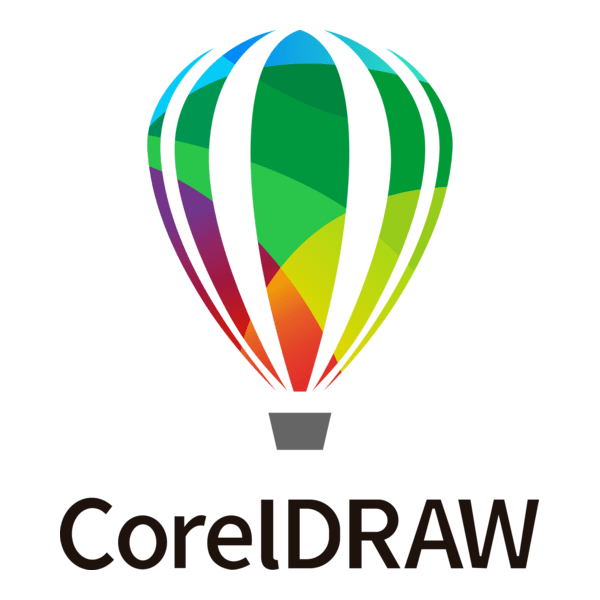Drag & Drop Images Here or Click to Browse
How to use Image to PDF Converter Tools?
Step 1: Upload Images
- Click the “Select Images” button to open the file .
- Choose the images that you want to include in your PDF. You can select multiple images at once.
- After selection, your images will appear in the preview area, along with their file names.
Step 2: Rearrange Images
- Use the control icons below each image to reorder or remove them:
- Arrow Up/Down: Change the position of the image.
- Cross Icon: Remove the image from the list.
- The displayed file names make it easy to confirm the right images are in place.
Step 3: Generate the PDF
- Click the “Download PDF” button to start the conversion process.
- Watch the glowing animation on the button as the PDF is generated.
- The PDF will automatically download with the name
ImagesToPdf.pdf.
Step 4: Reset if Needed
- If you want to clear your selections, click the “Reset” button to start fresh.
FAQ:-
How to convert an image to PDF using CompressPng.online?
It’s simple! Here’s how:
1.Go to CompressPNG.online/image-to-pdf-converter/.
2.Click the “Upload Images” button to select the image(s) you want to convert from your computer.
3.Optionally, reorder the images by dragging and dropping them in the order you want in the PDF.
4.Click the “Convert to PDF” button.
5.Wait for the conversion to complete.
6.Click the “Download PDF” button to save the PDF file to your device.
Can I combine multiple images into one PDF file?
Yes! this tool allows you to upload multiple images, and it will automatically combine them into a single PDF document in the order you specify.
Can I reorder the images before converting them to PDF?
Yes, you can! You can easily drag and drop the images to rearrange them in the desired order before initiating the conversion process. The order you arrange them in is the order they will appear in the PDF.
What image formats are supported by CompressPng.online
CompressPng.online supports popular image formats, including PNG, JPG, JPEG and more.
Is it safe to upload images to CompressPng.online Image to PDF converter?
Yes, your privacy and security are our top priorities. We use secure connections (HTTPS) to protect your data during upload and download.we do not store or share your images. Once the conversion is done, your images are permanently deleted from our servers.