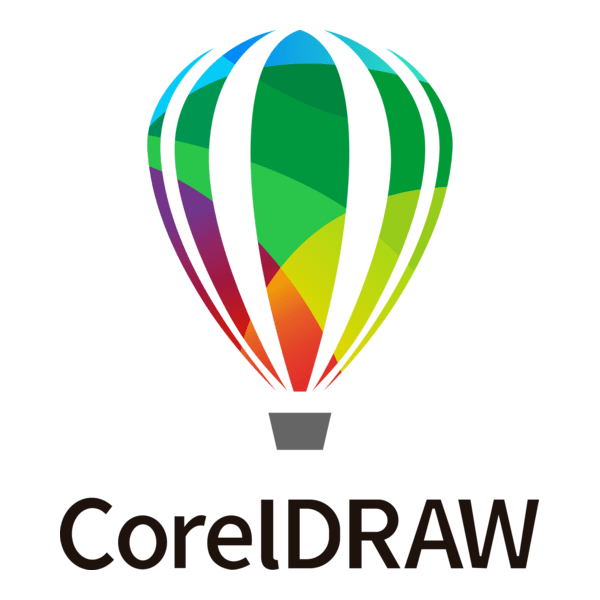Upload Image to Convert
How to Convert any File to JPG, JPEG, PNG, WebP?
- Upload Your Images
Click the upload button to select multiple images from your device. The uploaded files are instantly previewed in the preview area. - Choose an Output Format
Select your preferred file format (e.g.JPG, JPEG, PNG, WebP) from the dropdown menu. - Convert Files
Press the Convert button to generate your images. Each converted image is displayed with a download link. - Download Your Files
- Use individual download links to save single images.
- Click Download All to get a zipped file of all converted images.
- Reset (Optional)
Start fresh anytime by clicking the Reset button, which clears all uploaded and converted files.
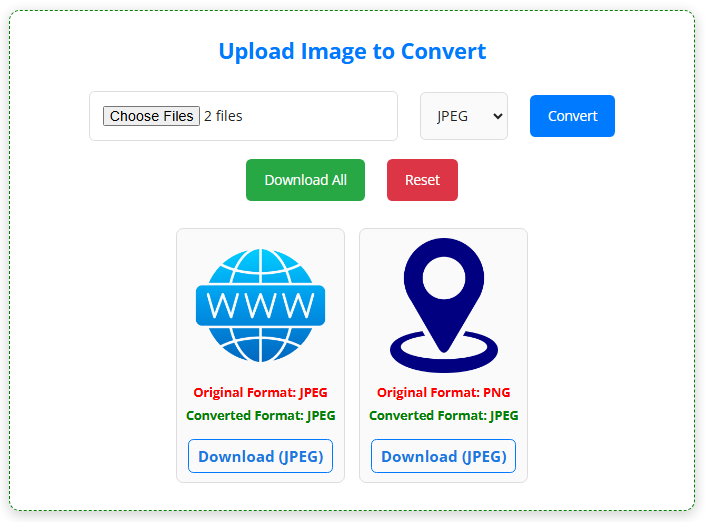
FAQ:-
How can I convert my images to JPG, JPEG, PNG, or WebP format?
Converting your images to popular formats like JPG, JPEG, PNG, or WebP is super easy! Just upload your images on this tool, choose the format you want, and click “Convert.”This tool will generate your converted images in a snap.
What image file types can I upload for conversion on CompressPng.online?
CompressPng.online supports all images file types for conversion.
Can I convert multiple images at once to JPG, PNG, or WebP on CompressPng.online?
Absolutely! You can upload and convert several images simultaneously, saving you time and effort. Just select all the images you want to convert .
Is it safe to upload my images on CompressPng.online
CompressPNG.online take your privacy seriously! We don’t store your images after the conversion process is complete. Your files are processed securely and deleted afterward.