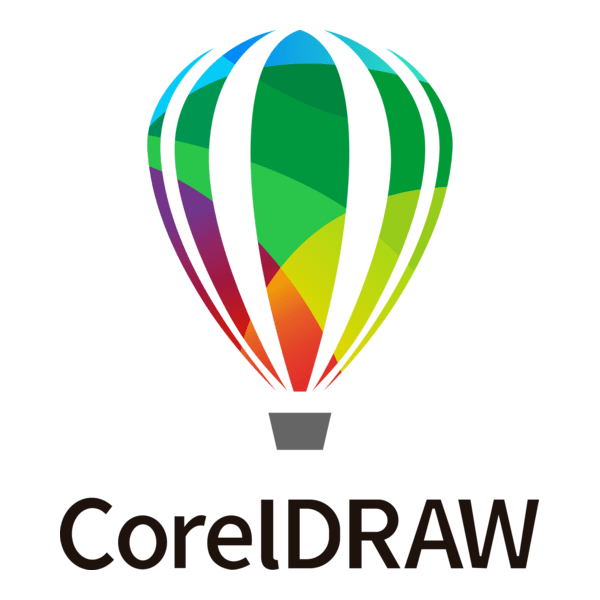Merge and Arrange PDF using CompressPNG.online?
Need to combine multiple PDF documents into a single, organized file? CompressPNG.online’s free PDF Merge tool is the perfect solution. Whether you have invoices, reports, ebooks, or scanned documents, our online PDF combiner allows you to quickly and easily merge them into one cohesive PDF.
How to Merge Your PDFs in 3 Easy Steps:
- Upload Your PDFs: Drag and drop your PDF files into the designated area, or click the “Choose PDFs” button to select them from your computer.
- Arrange (Optional): Reorder the files by dragging them into your preferred sequence. This step ensures your merged PDF is logically organized.
- Merge and Download: Click the “Merge PDFs” button. Once the process is complete, a “Download Merged PDF” button will appear, allowing you to save your combined document.
Use CompressPNG.online’s PDF Merger today and simplify your document management workflow. It’s the fastest, easiest, and most secure way to combine your PDFs online.
Why Choose CompressPNG.online Free PDF Merger?
- Completely Free: Merge your PDFs without any hidden charges or subscriptions.
- Simple and Intuitive: Our drag-and-drop interface makes merging PDFs a breeze. No complicated software required!
- Fast & Efficient: Get your merged PDF in seconds. We optimize for speed.
- Secure: Your files are processed securely and automatically deleted from our servers after processing. We respect your privacy.
- High-Quality Results: We preserve the quality of your original PDFs, ensuring your merged document looks professional.
- Arrange Items: Easily rearrange the order of your PDFs before merging to create the perfect document flow.
FAQ:-
How many PDF files can I merge at once using CompressPNG.online?
CompressPNG.online allow you to merge multiple PDF files at once to create a single document.
Is it safe to merge PDFs using CompressPNG.online?
Absolutely. We use secure protocols to process your files. Your PDFs are automatically deleted from our servers after the merging process is complete. We value your privacy.
Can I rearrange the order of my PDF files before merging them?
Yes! You can easily drag and drop your PDF files to reorder them before merging. This ensures the final document is organized in the way you want.