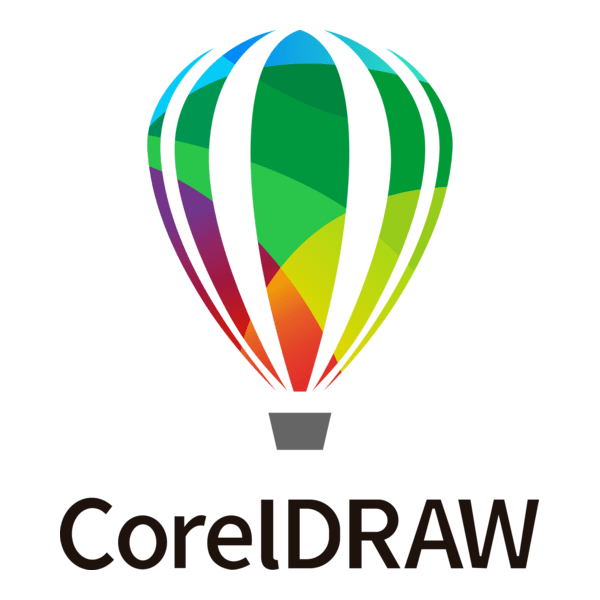How CompressPNG.online Rotate PDF works?
CompressPNG.online PDF rotation tool lets you easily fix the orientation of individual pages within your PDF document. No more awkward sideways reading or confusing viewing experiences. Rotate left, rotate right, and then download the perfectly oriented file – all in your browser, completely free.
How to Rotate PDF using CompressPNG.online?
- Visit Compresspng.online/rotate-pdf
- Upload: Click the “Upload PDF” button (or drag and drop!) to select your PDF file.
- Rotate: Each page will appear, with controls to rotate it left or right. Click the buttons until the page is oriented correctly.
- Download: Once you’re happy with the orientation of all your pages, click the “Rotate & Download” button to download your new PDF.
Why Choose CompressPNG.online PDF Rotate Tool?
- It’s Free and Online: No subscriptions, no downloads, no hidden fees. Rotate your PDFs directly in your web browser.
- Page-Specific Rotation: Rotate individual pages as needed. This is perfect for documents with a mix of portrait and landscape pages.
- Easy to Use: We’ve designed the interface to be intuitive and user-friendly. Upload, rotate, download. It’s that simple.
- Secure: Your files are processed locally in your browser. We do not store or access your PDF content.
- No Software Installation: Say goodbye to clunky software. Our tool works directly in your web browser.
- Quick & Convenient: Fast processing speeds mean you can get your rotated PDF in moments.
FAQ:-
Can i rotate multiple PDF at once on CompressPNG.online?
No, CompressPNG.online support only one pdf at once to rotate.
Can I rotate a password-protected PDF using CompressPNG.online?
Unfortunately, CompressPNG.online cannot rotate password-protected PDFs. You’ll need to remove the password protection before uploading.
Is my PDF safe? Do you store my files?
Your privacy is important to us! All processing happens in your web browser. We never upload your files to our servers, and we never store your PDF content. Feel Free to upload files