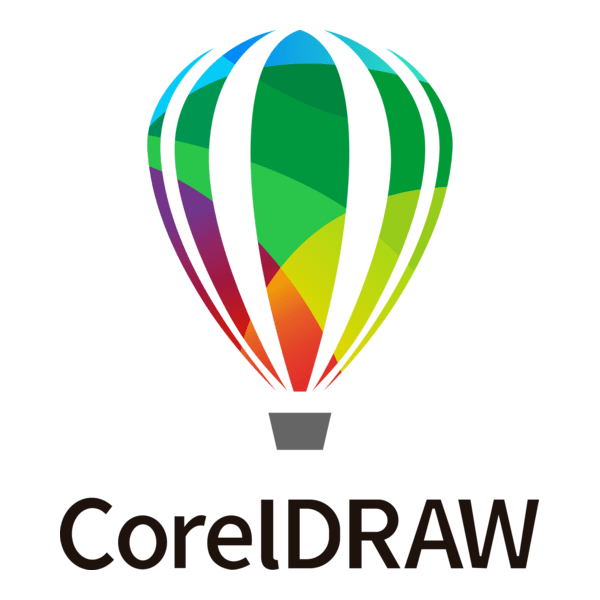Select a PDF file to split:
Choose a PDF file…
Download As
How to Split PDF Pages online?
- Upload Your PDF: Simply drag and drop your PDF file into the designated area or click the “Upload” button to select it from your computer.
- Choose Your Splitting Option: Select whether you want to split into individual pages or Merged Pdf Pages to extract a specific range.
- Specify Page Range (If Applicable): If you’re extracting a range of pages, enter the starting and ending page numbers.
- Split Your PDF: Click the “Split PDF” or “Extract Pages” button to begin the process.
- Download : Once the process is complete, you’ll be able to download your newly created PDF files.
FAQ:-
Can I split multiple PDFs at once on CompressPNG.online?
No, CompressPNG.online currently processes one PDF at a time.
Can I split password-protected PDF on CompressPNG.online?
Currently, CompressPNG.online doesn’t allow to split password-protected file
Is CompressPNG.online Split PDF Pages tool free to use?
Yes, our PDF splitting service is free to use.